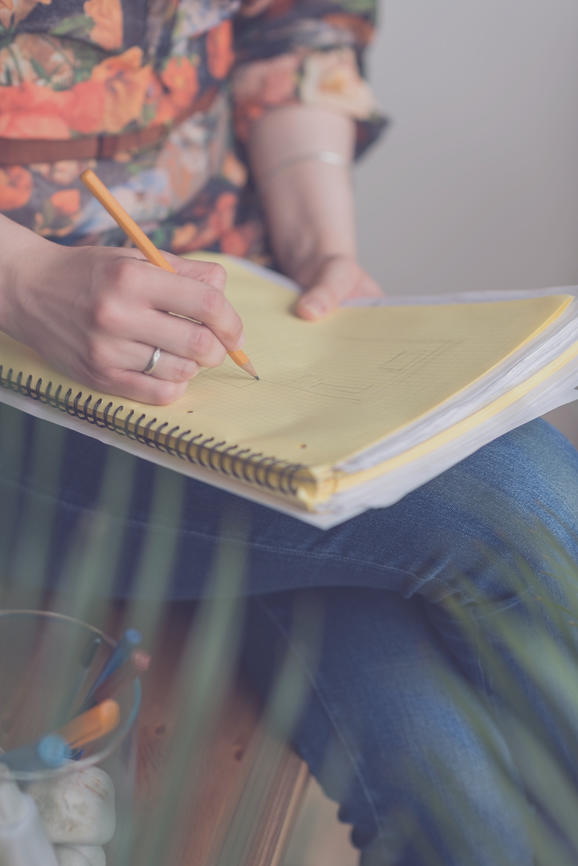January is fundamentals month at BTF. I’m reviewing some central principles that will help you stay on top of your 2017 financial planning resolutions. Last week, I discussed three overarching tools that you can use. Today, I’ll show you how to overcome one of the biggest obstacles to fixing your finances: disorganization.
Getting organized gives you a clear picture of where you stand financially. That’s why, before I meet with clients to discuss their goals and values, I send them a Personal Finance Profile to complete. This simple step — just gathering information and putting it in one place — can help even the most stressed client feel more in control.
This week, I want to offer some efficient organizational strategies. We’ll create systems that enable you to gather information, stay ahead of your bills and store critical financial documents. They’re easy to put in place and maintain, so you’ll spend less time getting your financial house in order. Just starting can help ease the guilt and anxiety that comes from not having everything in place. It will also help you focus on your goals and what you need to do to achieve them.
Set Up A Spending Tracker
You can start by figuring out what you’re spending – every day and on everything. Knowing where your money goes gives you a solid foundation for all of your financial planning. I track every penny for me and Ben in multiple ways, including a color-coded spreadsheet.
That sounds like about as much fun as root canal, doesn’t it? But really, it shouldn’t be painful. Programs like Mint (which I use) and You Need a Budget make it easy for you to keep on top of your expenses without much time at all.
As much as I love these automated programs, they don’t work perfectly. I’ve heard from many frustrated people that sign up for the tools but don’t know how to put them to good use. In short, they link their accounts but can’t get accurate information.
The key is taking a few hours right when you set up the system to categorize your expenses correctly. We tend to shop and spend on the same items. Your automated programs will eventually start to see patterns and learn how to categorize them. To expedite the learning curve, take an hour or two to go through at least the last three to six months of expenditures.
For example, if you’re in Mint, click the “transactions” tab and scroll down the list to see if your categories match your purchases. The “trends” tab in Mint also allows you to look at groups of expenses, which may make it easier to spot those items that don’t fit.
While I would love to say that you can set and forget these programs, you can’t. You will have to stay vigilant about reviewing charges and categories. But by doing the work up front, you save yourself a lot of time on the backend. Tracking your spending will also help when you start to create a spending plan that aligns with your goals and values.
Automate, Automate, Automate!
You probably have your paycheck directly deposited into your checking account. I encourage you to take this process to the next level and automate everything that you can.
Here are few things to set up right away:
- Your 401k: If you’re just starting the process of getting our financial life in order, you may not have a good sense of how much you can contribute to your 401k. That’s completely fine. At a minimum, you should contribute enough to get the full employer match. For example, if your company matches 100% of contributions up to 3% of salary, make sure you contribute 3% of salary. Otherwise you’re passing up an automatic 100% return on your money.
- Your Recurring Bills: Most companies allow you to pay your bills every month via automatic debit. Not only does this ensure you pay your bills on time, you can also get cash, miles or other perks by putting the payments on a rewards card. I understand that some of you fear overdrafts. You can guard against that by having a cash cushion up to one month’s worth of expenses in your checking account. It also gives you the ability to pay off the credit card every month.
- Your Monthly Statements: Ben and I hate opening mail. We tend to let the mail pile up in little baskets until it overflows onto the shelf. I’ve cut back on the pile up by setting up eBills. This prevents the stress created by seeing all of those unopened envelopes, makes it easier to throw away junk mail and allows us to organize our bills in folders right in our email box. More on the importance of this in the next tip.
Keep Your Important Documents in One Place
Lastly, I suggest keeping your important documents in one place. You can create a simple filing system that won’t overwhelm you and gives you a destination when you encounter an important document. This process also allows you to discard those things that aren’t as important, so you don’t waste your time on needless organization. I suggest five folders that include the following information:
- General – Closing documents for your house or rental agreement, your “What My Family Should Know” document, your initial and year-end student loan statements and any documents that don’t fit into the other categories
- Insurance – The most current statements for your life, disability, homeowners/renters, health and car insurance, as well as your inventory of your belongings
- Taxes – Your last three years of tax returns
- Investing – your initial statement and most recent quarter
- Estate Planning –wills, trusts, advance health care directives
I like to keep paper copies in a fire-proof safe and electronic copies in cloud storage. I set up eFolders directly on my computer and in my email box for the paperless statements. You just want to have the information easily accessible and organized in case of emergency.
Taking a few hours to declutter your financial life and set up a few key systems to keep things organized will allow you stay focused on your goals without feeling burdened or overwhelmed by other financial tasks.
Let me know what you think. What trackers do you use? Do you currently use a filing system?